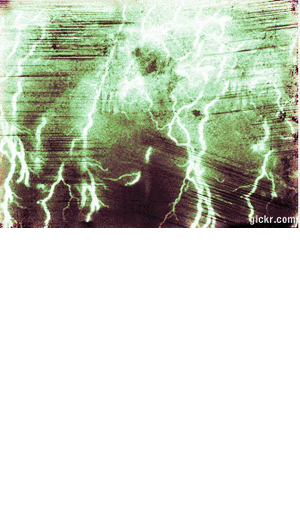Thursday, March 6, 2014
Drawing
Drawing tools are available all over the internet and are there for you to use.
FlamePainter is a drawing website that focuses most on flame creations, but you can set the settings to do much more.
Sketchpad is another drawing tool the offers many different kinds of drawing tools to create what you want!
Crayola Is more of a younger kids website that offers different kinds of pencils, makers and much more!
FlamePainter is a drawing website that focuses most on flame creations, but you can set the settings to do much more.
Sketchpad is another drawing tool the offers many different kinds of drawing tools to create what you want!
Crayola Is more of a younger kids website that offers different kinds of pencils, makers and much more!
Monday, February 24, 2014
Traffic Feed
Traffic feeds show you who visited your blog, when they visited and where they visited your blog from. There are many different kinds of traffic feeds that you can choose to have on your blog. Flag Counter is a gadget that shows flags of the places that visited your blog and how many page views that you get from that place. Feejit is a live traffic feed that is always updating when someone views your blog. If you go into design and click on stats it will show you how many page views you have for that day and the days before that.
Avatars
Avatars are a fun edited person, animals, or creature that you customize to look like you or show what you like or who you are. There are many websites that you can create avatars on and download them to different profiles. Some websites to make avatars may ask you to make an account before you can make your avatar, others will let you make one but might not have all the options for it like they do when you make an account. Some avatar websites are just photo editing sites that you can make your self look funky and different colors, even add stickers.








Google Voice
Google Voice is a web tool that you can make calls for free. This tool can be used in situations when you do not have signal, but you do have internet so you can call family and friends or they can call you. Making international calls does cost but it is a very cheap, all you have to do is buy credits. When making an account on google voice you can set it to where when someone calls your google voice number all your phones that you choose to connect to the same number rings at the same time. you can also have it set to where it only rings to you computer or cell phone.


Tuesday, February 18, 2014
Google Hangouts are an easy way to connect with family and friends where ever you are! First you must download the Google hangouts plugin before you can get started. You can have up to seven people at a time video chatting on Google hangouts. It's a great way to catch up with family and friends that live far away from you. On Google Hangouts you cant put on different digital face masks, backgrounds, and lots of other fun stuff. You don't have to type everything you want to say in an IM you cant just talk through the video. Having two people in the same room video chatting the same people causes a lot of background noise and echoing, I would got into two different rooms to video chat!


Thursday, February 13, 2014
Google Products are a fast and easy way to help you. Three products that i liked the most would be Google Books, Google Bookmarks, and Google Maps.
Google Books is a tool that you can buy books to read. there are many different options to choose from in google books.
Google Bookmarks is a fast and easy way to book mark your favorite sites! You can bookmark many sites that you visit often or just like to have saved.
Tuesday, January 28, 2014
Blogger Gadgets
Blogger gadgets are gadgets that you can add to your blog. There are many gadgets to choose from for your blog. When adding a gadget you go to your blog, click design, click layout, and click add gadget. When you click add gadget blogger will give you many options to choose from. Gadgets are very useful, they can be used as translators, entertainment, tools, and lots of other options. On my blog i added a fish tank where all the fish swim around and wait to be fed, you can w=change the color of your water and the color of the food and fish. I also added two games, Tic Tac Toe, and Pacman. When you visit my blog you can feed my fish and play the games that i added to my blog. You can add daily pictures, clocks, calendars, translators, games, and many other useful gadgets. The benefit of gadgets is that sometimes they are quicker and more efficient then some websites.
Friday, January 24, 2014
Symbaloo
Symbaloo is a social bookmarking web site. You can bookmark all your web sites that you use the most! To bookmark your web sites you can create your own tile, search a web site. or download a Symbaloo Bookmark tab then when you are on a website and decide you want to bookmark it you can click on the plus symbol at the top of the screen. On symbaloo you design your own web mixes or download other peoples web mixes. You can have more then one web mix on your symbaloo account. You can also customize your background on symbaloo, you can choose a background that symbaloo offers or upload your own picture.
Subscribe to:
Comments (Atom)